|
Continue to explore how you have changed as an educator and how you can develop your leadership capacity to share with others.
In looking back, I am amazed at how far I’ve come as an educator in a relatively short time through the Innovative Learning program. I’ve always been willing to try new things but now in addition to just trying something new, especially when it involves technology, I am making more informed choices using the TPACK and SAMR models. I am hopeful that my enthusiasm for using digital tools to enhance student engagement will be contagious when I have the opportunity to share it with my colleagues in hopes that they will be willing to step out of their comfort zones to try something new. It is especially nice having a cohort partner at my site and a principal that has some technology related goals in mind for professional learning at our site. I think that together the three of us will be able to encourage, inspire and support our colleagues as they begin to understand that TPACK is at the heart of innovative learning.
3 Comments
Reflection on the Building of My WebsitePart 1: Reflect on your process of building your website in terms of design, putting content and what you can now do…
Part 2: How can you take what you’ve learned from this master’s program out into the world and into your classroom immediately? Part 3: Finally, how do you plan to use what you’ve learned from this program in the future? I have to say that after I figured out how to use the tools and features in Weebly, I really enjoyed the process of building my website. Once I started adding content, I knew how I wanted my pages to look and that forced me to learn to use the features such as dividers and spacers. I especially loved the design aspects of creating my website. I began creating images for my categories in Logomakr when I had difficulty finding what I wanted using Creative Commons images. This allowed me to create a more consistent look to my pages. I have already taken what I’ve learned in this master’s program into my class as far as using digital tools to increase student engagement. One of my next steps will be to share my project with my colleagues at my site and beyond. I have already shared with a couple of teachers at my site who seem interested in giving blogging a try next year. I had a conversation with my principal recently and I’m excited that she wants to set some technology related goals that will provide our students more opportunities. I plan to share my enthusiasm and be available to help in any way I can. One of my big take-aways from this program is that I don’t need to be an expert at something to introduce it to my students - it’s okay to figure it out together and learn from one another. I look forward to staying connected with technology-using educators through some of the social media groups I belong to in order to learn about new tools and share successes and challenges. I’d like to get connected with the local CUE group as well. I will continue looking for ways to get to and stay in that “sweet spot” of the TPACK model we have all grown to love as I continue searching for new digital tools that will keep my students engaged. Finishing My Capstone VideoWooHoo!!!!! Yipee!!!!! YAY!!!! I just finished and uploaded my capstone video to YouTube and it’s officially on my capstone website!!!! I cannot even express the relief it brought to finally get to this point. Of all the tasks and learning opportunities we were given through this journey, this was the most challenging one for me and for that reason, I’m very proud that I persevered and created something that I’m proud of. Is it perfect? Not even close. Is it what I envisioned it would be in the early stages? Not really. Did I learn a tremendous amount through the process? Without a doubt. Will I try this again? Absolutely!
My JourneyWrite a blog related to your journey or your topic. Something that’s on your mind that’s been triggered through this journey.
In looking back on my journey to my master’s degree, I realize it’s been filled with so many mixed feelings - everything from frustration to hard-earned pride. My moments of frustration occurred early on when trying to write an IRB that would be successfully approved and then with trying to comprehend the challenging Dervin reading and now with the steep learning curve of producing an animated video for the capstone project. Although I experienced frustration, it was soon to be replaced with relief that I had been successful in my attempts and eventually, upon reflection, that type of pride that only comes from persistence. I am so thankful for this experience of being challenged to move outside my comfort zone as both a student and as an educator. This journey has made me aware that I am a more innovative educator in part because of being a student again and I couldn’t be more thankful for that. The Video Making Progress Continues....I am still feeling very intimidated by the video making process…. I have spent a considerable amount on this process and am now considering ditching the hours of work I put in on my first attempt at a Powtoon and moving on to try iMovie. I think my struggle is not having a concept that I'm loving.... I am normally pretty creative however I’m not feeling very creative with this process and I think it roots from not having the skills or experience to create something unique that I’ll be proud of. I will continue on in hopes of finding the inspiration I’m searching for.
Critical FriendsI believe the following points are important and present in a successful critical friendship:
Creating the Capstone VideoGive us an honest appraisal (venting?) of your journey around trying to produce your Capstone Project video. How did you decide what editor you might use? What problems did you encounter? How did you solve them? The intent is open a useful discussion that can help raise the bar for everyone.
I am finding this process of creating a video for the capstone project both exciting and daunting at the same time. The creative side of me loves the idea of creating something but I also find it daunting knowing I haven't really had any experience with video production. I'm trying hard to maintain a positive growth mindset through this experience! I feel that the videos we reviewed this week contained more of the things I don't want to include in mine. Simple seems best - the choppy transitions, flashy graphics, and loud music were very distracting to me and I'm not sure I was able to focus on the messages. I am still very much in the pre-production phase of the process in trying to determine the style of my video - will it contain photos of my students, stock photos, graphics, icons or possibly a combination of the above? I think once I have that part figured out, it will make it easier to determine which video editor may best fit my vision and needs. I am also finding the writing of the script to be more challenging than I expected. I am working now to narrow down what it is I want to convey in those 90 seconds and realizing at the same time, how much thought, research, collecting of images, and the learning curve of a new process is going to take! Mission Statements with a Focus on TechnologyAs a member of this Master’s program, you are helping shape the future of your school with regards to its 21st Century technology practices. Please research what your school’s educational technology mission statement is. Is there one? Is technology mentioned at all? In your blog, please write your school’s mission statement that incorporates technology and comment on it. How does their statement align with your personal practice? Does it meet the goals for your capstone?
At the beginning of the year we worked together as a staff with our new principal to refine and develop our site Vision & Mission statements. We started by reviewing Napa Valley Unified’s mission statement and goals. Our mission is to transform lives by instilling 21st Century skills and to inspire lifelong learning. We believe it is imperative that we make learning relevant to the real world in order that our students can thrive in the work force, contribute to their communities and become respected members of society. Neither the district mission statement or goals directly mention technology but I suppose it can be inferred with the 21st Century skills and mention of real world in the goals. From here we developed an AVID Schoolwide Mission Statement since we are in our second year of implementation and then developed our AVID Schoolwide Goals. From there we reviewed and revised our school mission statement. Our mission is to foster a love of learning by challenging and supporting every student, fostering collaboration among all stakeholders (students, staff, families & community), and maintaining a positive and respectful environment. Again, no specific mention of technology but I believe it could be easily added with something like Technology may be implemented to enhance, improve, engage and stimulate the learning environment for all students to advance their educational experience. I believe with the addition or mention of technology the mission statement will more closely align with both my personal practice and capstone project goals. Google Forms Add OnsI haven’t had much experience with using Google Forms with my students but I decided to create a form for their weekly Greek and Latin Roots Vocabulary Quiz. I used the Google Forms feature Quizzes and found it to be very easy to set up both the quiz and the answer key. I emailed the form to my students and selected the option for it to open in the email rather than giving them the link for the quiz. Next time I will try the other option as it seemed like the font was a little too small for some students. My students were more excited than usual to take their quiz since they got to use a device. They loved being able to instantly view their score and review any wrong answers. My students also reported that they liked clicking on an answer rather than filling in a bubble which is how the paper version is set up. A few also commented on the fact that they were using less paper. I liked being able to review the graphs and spreadsheets to analyze the data - so much faster than me correcting and reviewing it all with tally marks and notes. As far as add-ons, I tried Flubaroo with my Google Form to grade the quiz. I found it took me more time to set up the grading options than it did with Google Forms and in looking at the way the data was displayed, it was very similar to what I found in Google Forms. It seemed a little redundant to me. For my current purposes, I will most likely stick with Google Forms quiz grading options. Another add-on that I tried was Save as Doc which allows you to take the information from the spreadsheet and put it into a document. I found this kind of cool for that parent that still wants to see how their child performed on the quiz since it looks almost identical to the paper quizzes that students and parents are used to along with the score at the top of the page. I don’t think every parent will want this option but I’m glad it’s there if I’m asked for it.
Capstone Website AudienceHaving explored several capstone websites, write a blog about who you think the audience of your capstone is going to be and why. Also, what content do you think you will need to have on your website in order to engage and teach them about your research.
After reviewing several capstone websites on Learning Innovations Lab site I’ve been both inspired and a little overwhelmed by the rich content of each page. As I work on my capstone website, I see the importance of keeping the audience in mind when designing and adding content. My audience will be primarily elementary teachers, third through fifth grade but I also want it to be beneficial for primary teachers as well as middle school teachers who have an interest in introducing their students to blogging as a way to increase student engagement in reading and writing. Maybe expanding the audience is too ambitious in the early stages of my understanding of the capstone website. I want my site to be easy to use and navigate with relevant information as well as support those who wish to learn more about the benefits of blogging in the classroom, what considerations to take into account, how to get started, lesson plans, and student examples. Critical Friend Review of Capstone Project LogosDearborn Site:
When I first looked at the Dearborn logo, I wanted to know more about the project. I liked the diver and the calm colors - my initial impression of the site was that I would be encouraged to dive right into using technology with my students. When I read the text below the logo, it used the words early literacy so I assumed it was for primary students - most likely because I teach middle grades/upper elementary. After perusing the site further, I discovered the audience for the site would be other elementary teachers and perhaps middle school teachers as well. The site contained a wealth of information on engaging students through the use of technology and most specifically improving reading engagement with student blogging, which, by the way, is what my project is about. I found it to be very effective and full of lessons from everything from digital citizenship, how to set up blogging in the classroom, student testimonials and more. After reviewing the site, I do think the logo related well to the content. Gottfried Site: My first impression of the Gottfried logo was positive - again, another student blogging site and because of my passion for student blogging, I wanted to know more. The 4 hanging speaking bubbles (teach, learn, connect, inspire) all seemed relevant to what my own observations with the benefits of blogging in (and out of) the classroom and because of the font I assumed it was for elementary aged students. I did however, want to readjust those bubbles to make them fit inside the overall box as well as be spaced more evenly within the box but that is just my own need for balance distracting me. After perusing the site further, I discovered the audience was high school teachers and possibly high school students. There was a lot of information on the benefits of blogging in terms of a collection or portfolio of student work to show when applying to colleges and to future employers. I found the site to be effective for the audience and the logo related to the content well. Vale Site: I was drawn to the logo on the Vale site both because it was visually appealing with the colors and white space but also because of the wording below it - Classroom Community and Better Together. My assumption was that this site would contain information on building and maintaining a positive community/team feel to the classroom where students collaborate and support one another. Upon further perusing the site, I discovered the audience was primarily elementary school teachers and that my initial impressions were accurate. I found the site and logo to be very effective and the logo related very well to the site. Using Google Forms in the ClassroomBlog about the following thoughts: What has been or now is your experience with Google Forms? Is it intuitive? What challenges did you encounter when building your form? Do you think this tool would be beneficial for your teaching practice?
I really have not utilized Google Forms much in my 5th grade classroom. In taking a closer look now, I see that Google Forms has been updated and there seem to be more options. In doing a little further research in how other educators are using Google Forms, I am more motivated to give it a try again. Some of the more obvious tasks include creating assignments or quizzes, soliciting/collecting parent or student information and as a reflection/feedback tool. Some of the other uses I came across include building easy to use rubrics which could be really handy to use during student presentations, recording details during one-on-one student reading conferences, creating comprehension assessments with a video story embedded into the form and exit tickets. One of the ideas I’m most intrigued by is creating Amazing Race style assignments where students work to unlock clues and as they do, the teacher gives them a validation code that will unlock the next clue or task on the Google Form. I would think student engagement would be high as they work to unlock their challenges. Goals and Supporting Fellow Cohort Members in the Final Stretch I believe my personal goals, relative to the goals of this program, are very similar which is why I have enjoyed my experience as a learner in the Innovative Learning program so much. My goals include growing as an innovative educator, using technology and creativity to improve student learning and motivation, inspiring others to stretch as learners, to have opportunities to encourage teachers to try new things, and to make evidence-informed decisions.
I have no doubt that I will receive the help and support needed from my amazing cohort members as I work toward completing my capstone project. Some things I might anticipate needing help with include assistance when I run into a technology bumps, providing suggestions and constructive feedback, sharing their perspectives and insights, and sharing resources that connect to my project. I plan to be available and hope to provide the same support described above to my cohort buddies by sharing positive energy and being open to change and seeing things from a different perspective. I’ll share resources I find that may be helpful to others along the way, and always be available to show support in and out of class meeting times. #EDUC792  About the Author - a work in progress.... Welcome! I’m glad you found your way to my little space. I hope you will find some valuable ideas, resources, tools and inspiration that will be motivating to both you and your students.
I am a full time 5th grade teacher for Napa Valley Unified School district with nearly 24 years of teaching experience. I am passionate about children’s literature and exposing students to the joys of reading, especially the amazing connections and rich discussions which occur during and after shared reading experiences. I’m also very passionate about using technology as a means of connecting with others and sharing thoughts through writing, pictures and other forms of expression. I feel like I hit the jackpot when I introduced blogging to my students as a way to reflect on their reading while writing and sharing their thoughts with an authentic audience. I am constantly seeking inspiration and opportunities to grow in creative and innovative ways as an educator and to make my classroom an incredible place for my students to learn. I am thrilled and honored to be a member of the tenth cohort of Touro University's Innovative Learning Master’s of Education Program. This opportunity has inspired me to dive much deeper into innovative teaching practices and strategies which have allowed me to better support my students as they advance along the path towards being college and career ready. On a more personal note, I’m a wife and a busy mom with an amazing daughter along with two big dogs, a guinea pig and a couple of fish. During my spare time, I am most often found either on the pool deck supporting my daughter’s interest in competitive swimming or outside walking, exploring and taking photos of the beautiful world around us. The Wicked TPACK ModelIn revisiting both the TPACK and SAMR models this week, it’s caused me to reflect on where I’ve been, where I am and where I’m going. My goals are definitely to move from the enhancement areas to transformation in the SAMR model although I am struggling to find ways to do so with my capstone project. I hope that like many of the other ideas I’ve struggled to grasp through this program, an idea will eventually solidify and I will be able to stretch my learning but more importantly, that of my students. Aiming for that “sweet spot” of the TPACK model where all three domains meet is definitely the goal and in some ways seems more achievable than reaching the redefinition level of the SAMR model.
Innovative ThinkingShare any thinking, new design steps, progress, challenges, and/or successes you have experienced during this course. How have you evolved as an innovative thinker?
As I reflect on this course, I am amazed at the journey we’ve taken together and the progress that is now visible. The readings, specifically Dervin, have definitely been challenging and a bit frustrating at times when I didn’t immediately gain understanding with the first read. The process of working through the “Why/How Ladder” was very helpful in trying to narrow the focus of my driving question. I now have the huge task of applying what I’ve learned in all my courses into the creation of my capstone project. I think that that’s where the true value lies - that I am much more aware of how every single moving piece has the potential to increase, or decrease for that matter, student achievement and it is up to me to very carefully place those into my design and more importantly, be able to adjust as necessary when implementing it with my students. I think that the reading of John Hattie’s Visible Learning for Teachers has helped me to synthesize some of the learning in this course. In going forward with designing my project, I will be taking a closer look at the strategies that are most effective based on his meta-analysis and applying those to my project. I will be making sure that my students understand the learning intentions, are challenged by the success criteria which is absolutely obvious to them, and will seek feedback and want to do a task again in order to excel. I now want to help my students exceed their potential, not simply reach it. Gaming in EducationI found this week’s topic of gaming in education very interesting. I have been aware of my nephews playing World of Warcraft for years but mostly because my sister in law was frustrated about the amount of time they spent playing the game. I now have a better understanding of the game, the appeal and the surprising benefits of being immersed in the gaming world. I especially enjoyed the TED Talk video titled Jane McGonigal: Gaming Can Make a Better World. I loved the description of an “epic win” which is commonly used today but I didn’t realize how long the term has been around or it’s origin. She describes an epic win as an outcome that is so extraordinarily impossible that until you achieve it, you had no idea it was even possible and that it’s almost beyond imagination. She cited research that shows that in the gaming world, gamers are inspired to collaborate and cooperate, that that’s where the best versions of ourselves are found, participants are more likely to help others at a moment’s notice and that they are more likely to stick with a problem in this problem solving environment. She talks about how the number of hours playing the games has created 500 million virtuosos in these four areas: Urgent Optimism where players develop extreme self motivation, Social Fabric where bonds, trust and cooperation between players are built, Blissful Productivity where humans are optimized and happier working harder and Epic Meaning where gamers love to be attached and work on epic missions. I am now inspired to find more ways to incorporate gaming into my classroom. We currently have ST Math and FASTT Math which are motivating to some students but not all. As a former Read 180 and System 44 teacher, I found the gaming structure highly motivating to my students and for the most part enjoyed the challenges of trying to “level up”. Students love to play Sum Dog but I have never been much of a fan of it. My biggest issue with it was that it wasn’t very challenging to students and they would spend hours upon hours playing games with one digit addition and subtraction problems which is far below 5th grade standards in order to earn coins to use to build, dress and outfit their avatars and pets within the game. My 6th daughter recently came home from school with a new account and again I watched her just go through the motions of very simple problems and found that she was only doing that to work with her avatar. I sat down with her and talked to her about whether she felt challenged and she admitted that she wasn’t. I asked her if she could adjust the level of difficulty. She took some time and explored the settings and found that she could. She has been much more engaged in the more challenging problems and I am happy to know that changing topics and difficulty levels is possible. I will have some very happy 5th graders who have been begging me to set up accounts for them. Interactive Whiteboard App: EducreationsThis week I experimented with Doceri and Educreations. I had trouble accessing all the features in Doceri on my iPad and wondered if the app was updated. I liked the looks of the samples I could see on Doceri but wasn’t successful in creating anything. I am away from home with a spotty wifi connection so that may be part of the issue. I was however successful in using Educreations on my iPad. I had experimented with this a few years ago when I had AppleTV installed in my classroom and the students were really engaged when I used it. One of the things I liked was that I could carry my iPad with me and if a student needed help, I could use my stylus in Educreations to demonstrate or walk the student through a math problem. This benefited other students at the same time since it was projected on the screen via my AppleTV. I didn’t have my stylus when working on this week’s screencast on my Ipad mini which made it slightly more difficult. I am now motivated to find my AppleTV and get in installed in my classroom again. I chose to do a screencast on creating a storyboard because I have two students who have "graduated" from Read 180 and will be joining my core language arts class. I will have those students watch the steps to creating their storyboard prior to class since the other students have had experience with this already.
Pondering or Wandering?Continue building a bridge between your practice, your action research and what you are learning. Muse about anything that inspires you, observations, reflections, experiences, connections, dilemmas....what’s innovative about what you’re planning to do this semester? How are you thinking “outside the box”?
It has taken longer than I expected for all the pieces and new learnings to begin to fall into a place where I can begin to see the connections and make sense of it all. I am thankfully edging closer to that with each class, reading, video, discussion, along with a whole lot of thinking. Like others, I have found the Baggio readings to be easiest and most enjoyable and have enjoyed looking at my work with a more critical eye as well as creating new products with a focus on balancing contrast, repetition, alignment and proximity in mind. I think I have intuitively created products with many of those elements in place because it’s pleasing to my eye but now I will be much more mindful of how those elements impact the learner since that is the ultimate goal. The video, Smart Failure for a Fast Changing World with Eddie Obeng was fast paced, much like the world he is trying to describe. I think it’s both fascinating and overwhelming that we are trying to prepare our students to be successful in an ever changing world and one in which so many of the jobs needed haven’t even been conceptualized yet. I liked the WHY HOW ladder exercise and it has led me to a slightly different question than what I started with. I like the new question but feel the need to do more thinking and pondering of it as well as discussing it with others to see if it will take me where I wish to go. Infographics in EducationI really enjoyed exploring the various sites and videos about infographics this week. I had fun creating an infographic to use with my capstone project and loved the creative aspects of it. I found it quite time consuming but a big part of that was learning how to use the features in Piktocharts. I think it will be easier the next time around.
In Kathy Schrock’s full length video the idea of using infographics as a way of assessing student work and thinking was explored. Several ISTE standards as well as many Common Core State Standards can be assessed such as integration of knowledge and ideas presented visually and the strategic use of media to express information and enhance understanding of presentations. I appreciated her suggestions for the steps to teaching how to understand and create infographics as well as some of the other suggested sites that students could use to create infographics. I have teach my 5th students to use Google Slides at the beginning of the year but I love the idea of having them create an All About Me presentations. The SITE ModelIn reading about the various instructional design models, it’s clear that careful consideration needs to be made in creating meaningful learning tasks. These learning tasks need to be relevant, engaging, rigorous, and meet the needs of the individual learners. In addition, the learning should ideally be linked with opportunities to apply the learning in a real-world context. Considering the learner’s background, the best methods to engage and meet them where they are as a learner and finding the right tools is essential in an effort to keep them engaged, motivated to learn and work through challenges are what I have taken away from the SITE model.
I am still struggling with an idea for my capstone project and driving question but am currently considering the following: “How does the use of digital tools enhance student engagement in reading and writing?”. Social Media & Professional LearningI have found the use of social media to have a huge impact on my growth as a professional educator. Some of the forums I've utilized include Facebook, Twitter, Edmodo, Instagram, and many blogs. Some of the groups I belong to and teachers I follow include: Global Read Aloud, Encouraging Teachers, 5th Grade Fanatics, Educators Book Club, Teachers Getting Real, Techie Teachers, Teachers Pay Teachers, Grade Flock, Edutopia, Angela Watson, Teaching In Room 6, Whole Brain Teaching, The Organized Classroom and Laura Candler.
For the past several years I have actively contributed to discussions and shared resources. In a way, I’ve developed my own Personal Learning Network based on my interests and needs as an educator. By seeking groups and following educators, I’ve been able to connect over ideas, be inspired, share resources, participate in meaningful conversations, and collaborate with other educators near and far. Through this, I’ve learned of so many great opportunities and developed lasting connections like a virtual book club with a teacher and class in Indiana. I learned of the Global Read Aloud through one of the groups I belong to and that alone has inspired me to grow as an educator and improve my technology skills along the way. I have been able to connect my students with students around the globe in a variety of ways through the Global Read Aloud experience. I think the relevant issues to consider when using social media in a professional manner include the relevance and accuracy and frequency of the content. I have turned off notifications for some of the groups since there are so many users actively posting in the group. I often go to the group and use the search feature and turn on notifications for the posts I’m most interested in following and new people post. If I came across an inappropriate post made by one of my students outside of school, I’d think about the best way to address it and based on the nature of it. Since my students are 5th graders, I feel it’d be important to bring it to a parent’s attention and follow any other protocols that are in place. I really like the letter on Patrick Larkin’s blog and may share that with the parent to stress the importance of helping their child learn the importance of establishing themselves as a responsible digital citizen. Key Ideas from Baggio, Clark and DervinBaggio:
Clark:
Dervin:
Reflection for Capstone Project and AudienceI am still undecided as to which direction I will ultimately go for my capstone project but at this time I believe my audience may be students and teachers. Based on this week’s readings, I will focus on making sure that I keep in mind the perspective of the learners in mind as well as trying to figure out what the right questions are to ask (Dervin). As a visual learner, I was not surprised to learn that 85% of what we know or learn comes from visual representations according to Baggio. In addition, I will need to make sure that I include clear visuals in my product to help develop a deeper understanding of the content as well making sure the content is relevant, purposeful and engaging. Connecting to the audience and knowing what the learners already know will be important factors to consider as is the efficiency of the learning model which will be developed (Clark).
Blog #1 Teaching Digital LiteracyTeaching technology skills and digital literacy is necessary but challenging with an already full curriculum. I try to incorporate the elements of digital literacy in with the skills lessons. I invited one of the academic specialists to my classroom to walk the students through the initial steps of accessing their NVUSD Google accounts. I know I could have done this with my students but felt that it might make a bigger impression upon my students to hear from someone else about the expectations and responsibilities that go along with having the access to the account.
Some of the skills I’ve taught so far include, writing and sending an email, creating and sharing Google Docs, creating a Google Slides presentation, sharing slides and then importing slides to create a group slideshow, and even presenting a slideshow this past week. I do have plans to have my students complete the digital citizenship modules from Common Sense Media soon as well as begin keyboarding skills. #702 Blog #2 Review of a Tech ToolI enjoyed looking over all the tech tools found in the links in the iCare document this week. There are so many out there and I look forward to trying some new ones soon.
The tool I chose to review is Kidblog. I started using this last year when my class participated in the Global Read Aloud (GRA). One of suggested the goals for participating in the GRA is to stretch yourself as an educator in the area of technology and foster connections and communication opportunities with others around the world who are also participating. At the time, blogging was a stretch and I dove right in. Many of the other educators who I had connected with in the GRA Edmodo group were also using Kidblog so I chose that platform to begin. To say my 5th grade students were enthusiastic about blogging would be an understatement! The first day, as well as all the following days, my students didn’t hesitate a second to begin typing their thoughts and responses about what they had just read. I was amazed that I didn’t have one student complain of not knowing what to write or ask if spelling counted or any of the typical questions I would hear from reluctant writers. It became immediately clear that my students were motivated to be better writers and put forth more effort knowing that their peers, near and far, may read their writing. Bingo! Instant authentic audience! And even more so when students began commenting on each other’s writing. They so looked forward to reading the comments they received which led to some very impressive dialogue. I was able to observe and assess student communication and critical thinking skills. Strengths: It’s a relatively safe space, blogs can not be found without a code shared by the teacher. Teacher has the ability approve all posts and comments and act as a moderator. Downfalls: It’s not free. It’s currently $44 for a class/per year. It’s not very intuitive, takes a bit to learn the ins and outs. Note: I plan to try Edublogs with my students this year since it is free and appears to have the same functionality. #702 |
AuthorWrite something about yourself. No need to be fancy, just an overview. Archives
April 2017
Categories |
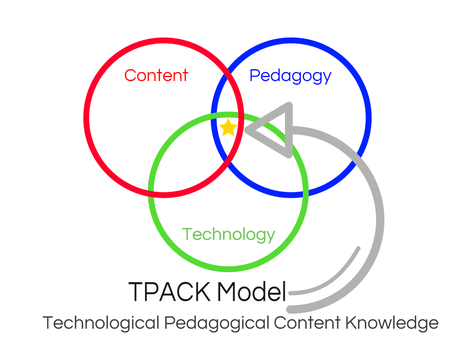
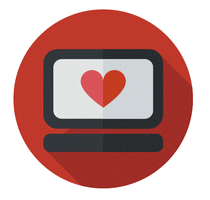
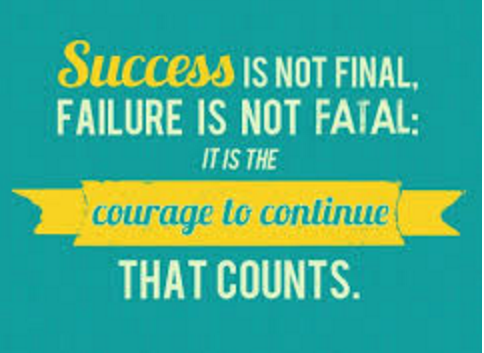









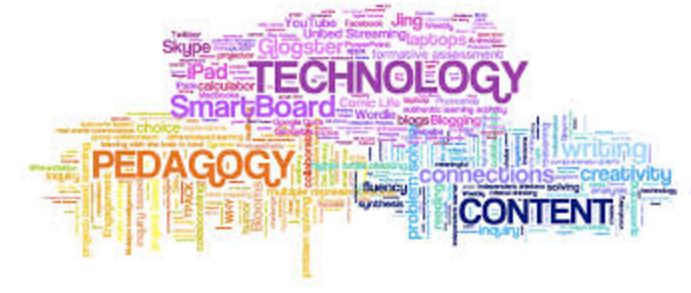


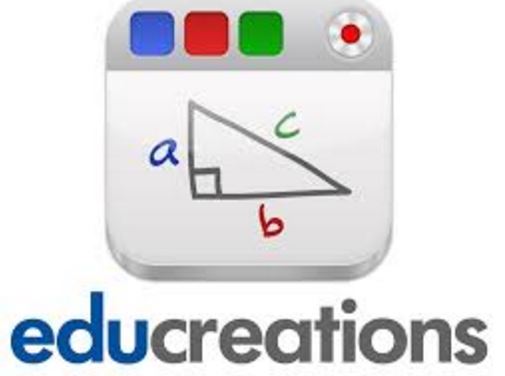

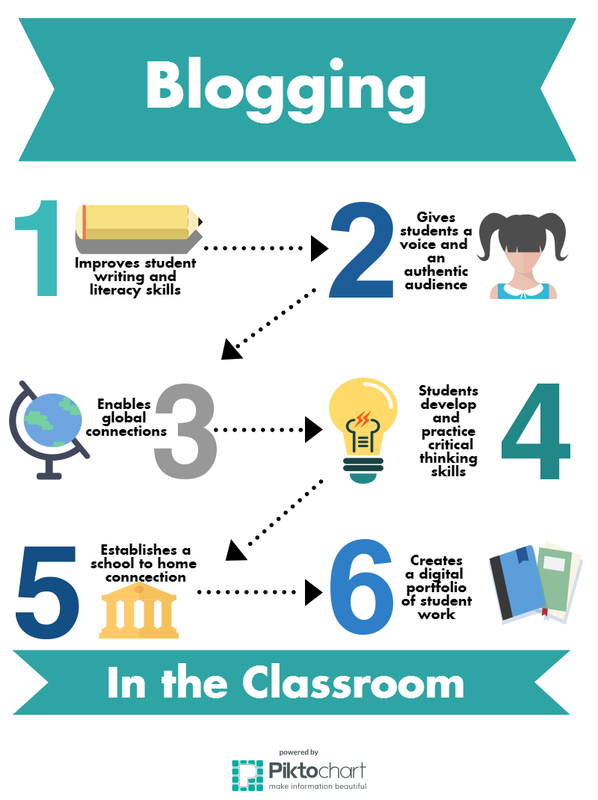




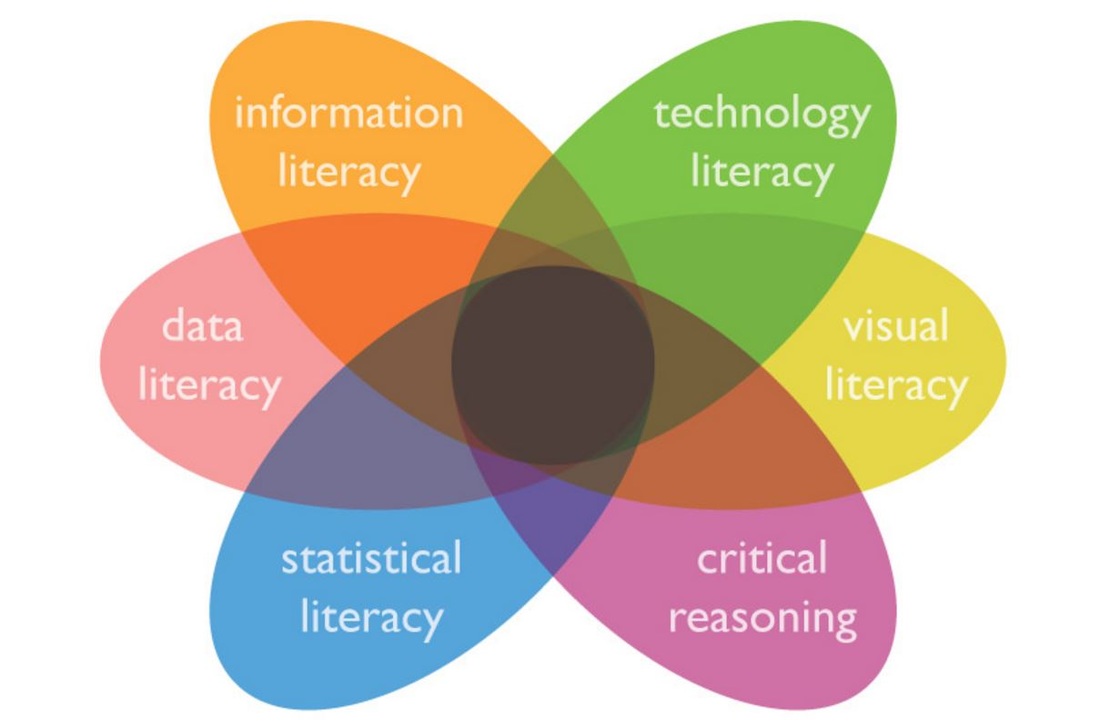

 RSS Feed
RSS Feed
